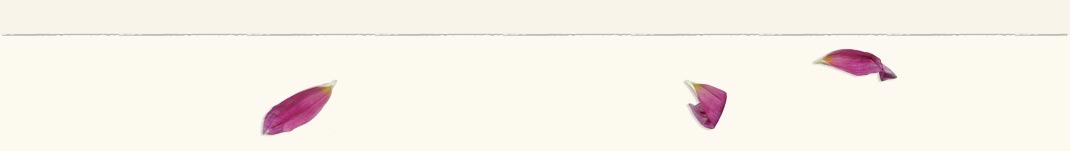Let’s say you’ve designed the greatest diagram in history. But, you’re feeling constrained by the limits of the page.
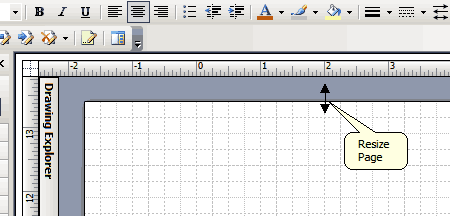
The first thing you need to ask yourself is: will the readers of my document be printing it out? If they are, stick to normal page dimensions. Turn a letter page into a legal page by dragging out one side to 14 inches.
All you need to do is get to the edge of the page, hold down control and hover on the page edge. When you have the arrows, drag the page out (or even make the page smaller).